Sunday, July 29, 2018
Windows 10 Sync Notifications Between Microsoft Accounts Part 2
Windows 10 Sync Notifications Between Microsoft Accounts Part 2
Continued from Windows 10 Sync Notifications Between Microsoft Accounts Part 1
3. In previous versions of Windows 10 and Windows 10 Mobile, you can disable Cortana easily from Settings. However, this is no longer the case for either the desktop or final iteration of Windows 10 Mobile, since Cortana is now part of Windows 10 and can only disabled manually. If disabling app notifications synced through Cortana isnt enough, you can disable syncing for Microsoft Accounts completely, or remove unnecessary Microsoft Accounts completely.
To disable syncing, tap Settings > Accounts > Sync your settings. Disable the Sync settings option.
Note: The same steps apply to Windows 10 Mobile.

To remove a Microsoft Account from a Windows 10 system, tap Settings > Accounts > Email & app accounts. Select an a Microsoft Account from the list, and then click Manage > Delete account from this device.

4. Although Microsoft has discontinued Windows 10 Mobile devices, there are still some users out there who are still running and updating their Windows 10 Mobile device. You can disable Cortanas app notification syncing by pressing the Search key, and then tapping the Menu button.
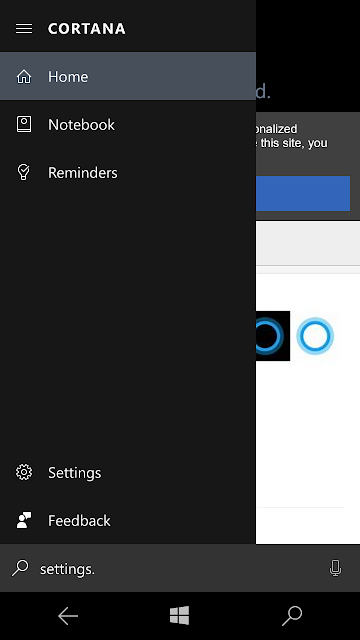
Tap Settings, and then disable Send notifications between devices.
Note: The following steps apply to Windows 10 Mobile OS build 10.0.15254.124 on a Lumia 650.
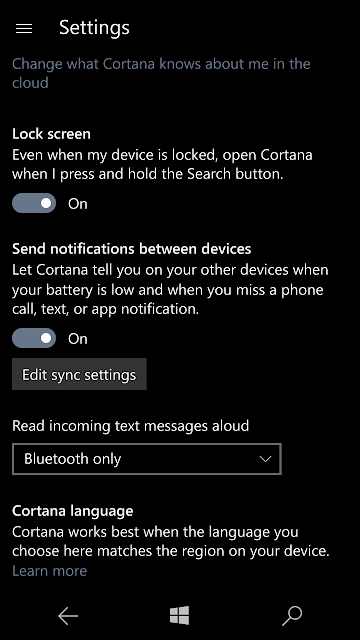
Subscribe to:
Post Comments (Atom)
No comments:
Post a Comment
Note: Only a member of this blog may post a comment.