Tuesday, August 28, 2018
2 Steps to Fix USB Composite Device Driver
2 Steps to Fix USB Composite Device Driver
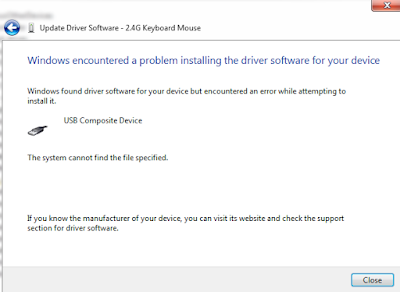
The error is due to missing USB.inf file in your system. The USB.inf and USB.pnf located at C:Windowsinf folder.
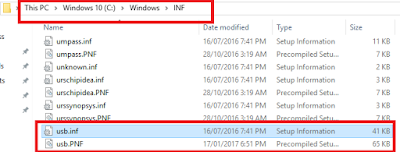
What what we need to do now is:
1. Copy the USB.inf and USB.pnf from other computer. It is located a t C:Windowsinf folder.
2. Now paste on your C:Windowsinf folder.
alternatively you can copy the USB.inf from your own computer located at C:WindowsSystem32DriverStoreFileRepositoryusb.inf
However the file name could be different such as
C:WindowsSystem32DriverStoreFileRepositoryusb.inf_amd64_neutral_42d7284868af1f40
Carsbase
Subscribe to:
Post Comments (Atom)
No comments:
Post a Comment
Note: Only a member of this blog may post a comment.